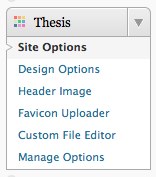This document is deprecated! The information on this page refers to a Thesis version that is now obsolete. Please visit the Thesis Docs for current documentation.
This Guide assumes that you have the latest versions of both WordPress and Thesis installed. See the Codex on Installing WordPress and How to Install Thesis for the First Time if you still need to complete your installation(s).
After you’ve installed Thesis, you’ll see the Thesis Options in the WordPress Dashboard Menu on the left; with most of the articles referenced by this Guide, you’ll start by selecting one of these Menu Options.
Some of the instructions in these articles may involve adding code to either custom.css or custom_functions.php; for an overview of making changes to these files, see this article on the custom.css file, and this article on hooks (which are utilized via the custom_functions.php file).
For a helpful guide on the tools you’ll need to work with these files, see Two Essential Tools for Running Websites: FTP Clients and Text Editors.