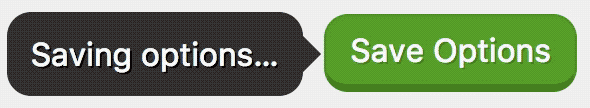 Here at DIYthemes, our goal for 2017 is a simple one: We want to make Thesis smarter and better able to accommodate your website needs.
Here at DIYthemes, our goal for 2017 is a simple one: We want to make Thesis smarter and better able to accommodate your website needs.
We already made great strides with Thesis 2.3 and its built-in WooCommerce compatibility, and we also sprinkled in some features and fixes that help Thesis work better wherever you want to use it (staging servers, WP-CLI environments, etc).
With Thesis 2.4, we are pleased to introduce a new saving/response feedback system on Thesis Admin pages and the Skin Editor. Whenever you hit that green Save button, Thesis will tell you exactly what’s happening.
And that’s just the tip of the iceberg with Thesis 2.4. Check out the version 2.4 changelog, or else read on for a look at the most important updates in this new version.
Compatibility with Plugins that Serve Custom Templates!
Due to the way Thesis serves templates, getting it to play nicely with Plugins that serve custom templates has always been a bit tricky.
Not anymore.
Thesis 2.4 includes a modified template launch sequence that mimics the basic WordPress template system, and this allows it to accommodate Plugins that serve custom templates.
Boom.
Thesis Skin Data Manager Enhancements
Thesis 2.3 included a redesigned Skin Data Manager, but it was still a little buggy and rough around the edges. For version 2.4, I went through every detail of the Skin Data Manager with Pearson’s Famous Code Polish™.
The result is a more robust system that performs backups, restorations, imports, exports, and default resets with speed and precision. (And for those interested, I squashed the bug with certain data failing to Export/Import properly.)
And the best part? The Skin Data Manager now performs incredibly handy…
Automatic Skin Data Backups!
With Thesis 2.4, certain actions (like Skin updates) will trigger automatic data backups in case anything goes wrong.
Restoring default options will also trigger an automatic backup, and beyond that, you can choose to create an automatic backup when performing restorations or imports.
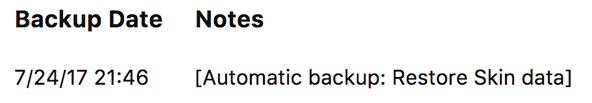
The general idea here is that no matter what you want to do with your Skin, Thesis is smart enough to provide you with an “anchor point” to return to if something goes haywire!
More Info at Your Fingertips
Skins, Boxes, and even Thesis itself now contain handy links to relevant documentation and changelogs.
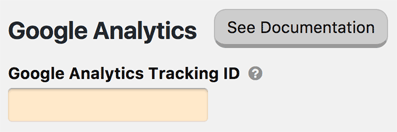
Unsure how something works? Want to know what’s new? Detailed explanations and assistance are only a click away on most Thesis Admin screens.
Valet Skin Updates
In the past, certain Skin updates required you to manually reset data like your Skin CSS, Editor CSS, or even your CSS Variables.
What is this, the 1900s?
Thankfully, Thesis 2.4 frees you from this burden with completely automated Skin updates. Now your Skin CSS, Editor CSS, and CSS Variables will update along with your Skin, and then Thesis will generate a fresh CSS file based on your options settings.
Oh, and you’ll be able to restore an automatic Skin backup should anything go wrong with the update.
Are you picking up on the trend here? Thesis 2.4 has your back!
System Status: Last-modified time for Skin CSS file
A common issue we see in support is where someone makes changes to their Design options, successfully saves them, but then the changes don’t appear on the live site.
Whenever this happens, the culprit is some sort of caching…but in the days of “Managed WordPress Hosting,” a lot of this caching is deployed at the server level—not by a Plugin you control.
Thesis 2.4 includes new System Status data that is helpful for diagnosing—and ultimately solving—these caching problems. By checking the last-modified time of your Skin CSS file, you can see whether the current CSS file is as up-to-date as you expect it to be.
If it isn’t, you may need to use your host’s caching tools (most Managed WordPress Hosts provide these) to update the cache to pick up your CSS changes.
Automatic Embed in Text Boxes (YouTube, etc)
Drop an embedded link to something like a YouTube video in a Text Box, and Thesis will now automatically embed the requested video. The WordPress post editor works exactly the same way.
Attention Devs! Data Handling Improvements
Thesis 2.4 handles data in a more simplified and universal way than previous versions. These improvements not only squashed some lingering bugs, but they also created an opportunity to further simplify the Thesis development experience.
Which leads us to…
New Escaping/Formatting API Methods
Developers who create Skins or Boxes for Thesis often need to use both escaping and formatting functions to output data that gets input through Thesis Admin screens.
The Thesis API has always contained special functions to do this, but they were unnecessarily complicated because of the way older versions of Thesis handled user-input data.
Thesis 2.4 includes new escaping/formatting methods that developers should use in their Skins and Boxes—it’ll ensure you’ve got top-notch text everywhere!
More Random Wins in Thesis 2.4
There’s so much good stuff in Thesis 2.4, we can’t possibly shine the spotlight on everything. That said, here are a few more “little wins” I know you’ll appreciate:
- Delete Skin functionality now works on the Manage Skins page
- Enhanced WooCommerce support for product image galleries
- Changed Thesis Admin menu timing to avoid potential Plugin conflicts
- Removed annoying underlines from
abbrtags (new browser “feature”) - Alphabetized Thesis Admin Boxes submenu
- Excerpt Box “read more” text now pulls from post meta data (if it exists)
- New
thesis_skin_memory_limitfilter allows for easy memory limit adjustments
What’s next? Skin and Box updates!
After updating to Thesis 2.4, you’ll begin to see a trickle of updates for official Skins and Boxes.
Because of the changes to data handling in this new version, we are refining Skin data and adding helpful features like full WooCommerce compatibility, improved CSS organization, and more advanced text and form input formatting.
We’ve already updated our Classic Responsive and Social Triggers Skins for Thesis 2.4, and you can grab those now via automatic updates.
Note: If you’re using any other Skin that doesn’t yet have a 2.4-compliant update, you may need to use the Fix CSS Box to tidy up your design after updating to Thesis 2.4.
You can also expect a steady stream of Box updates in the coming days. Certain Boxes, like AWeber and MailChimp, need special treatment to bring their UI behaviors into line with the new saving/feedback system in Thesis 2.4.
Fortunately, I’ve already updated these Boxes along with a few others, and you’ll receive these automatic updates in the Thesis Admin, too.
