In the Thesis Skin Data Manager, click the Import Skin Data button:
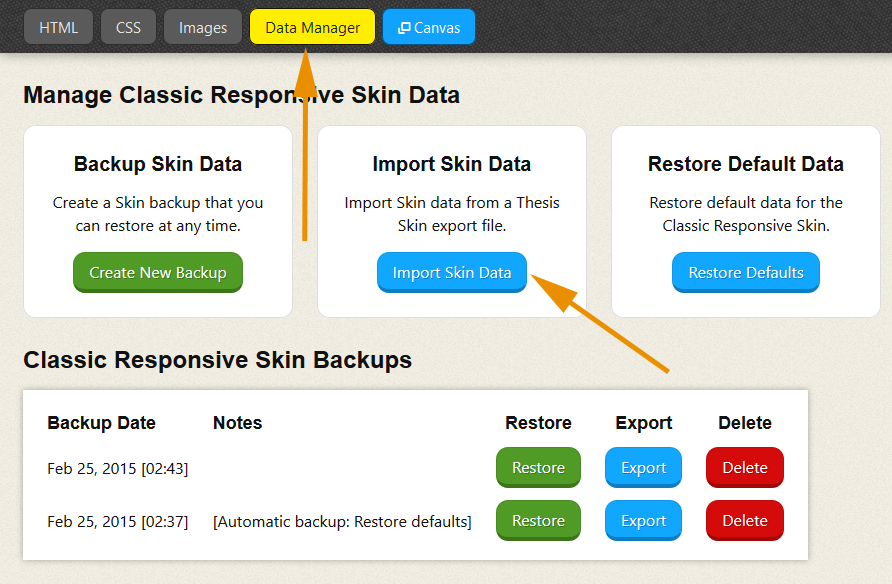
In the resulting pop-up, click “Browse,” locate the exported .txt file containing your desired Skin data, and then click Import Data.
You oughta know: Thesis Skin data can only be imported to the same Skin! You cannot, for example, import Classic Responsive data on a site running the Social Triggers Skin.
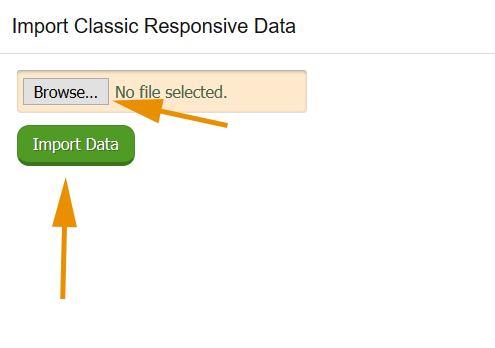
After confirming the import, the Thesis Skin Editor will relaunch with the imported data.