
Let's start digging!
If you’ve been running a website for a few months, you probably know which pages on your site do the best—both from a traffic and search engine ranking standpoint.
Well, each one of those pages is a golden ticket to a more successful website.
Think about it. Most people leave their archives alone. However, if one of your older article gets decent traffic, why would you ignore it?
You wouldn’t. That article is your chance to capture leads and make more sales. So, break out your yellow helmets, and I’ll show you how to find gold in your website archives.
The Social Triggers Psychology Books Example
To better explain this, let me share an example from my site Social Triggers.
One of my pages ranks for “best social psychology books.” Each day, I get several visits for that term, and related terms, and until recently, I let that traffic go to waste.
Yes, my blog teaches you how to improve your marketing by taking advantage of proven social psychological principles, but think about it. Does someone searching for psychology books want to learn marketing tactics?
Nope… they want psychology books. So, what did I do?
I created a list of psychology books, all of which are affiliate links, and included them in my sidebar on my social psychology books page. See the example below:
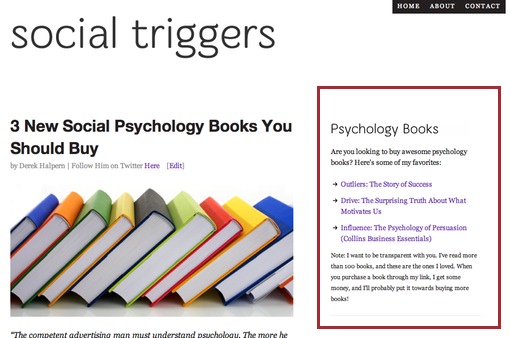
See how I added custom content to my sidebar offering psychology books?
Guess what happened… As of today, 15 minutes of work helped me yield an 82% conversion rate on book sales. Not bad! People were looking for books, and that’s what I gave them. Naturally it converted well.
It’s All About Visitor Intent
When people visit your website from search engines or from other pages, they have intentions. In my case, they wanted to buy social psychology books. However, that’s not always the case.
Let’s say you wrote an article about how to get more web traffic. If that’s one of the popular pages on your site, what are the intentions of your visitors? They want more web traffic, right?
Right! So, what can you offer them?
You could sell them a product that helps them get more traffic, but if you’re trying to grow your list, you could create a free ebook about traffic generation, and then offer that ebook in exchange for an email.
What if people were looking for split testing results? The same applies. You could offer a product that helps people conduct split tests, or you could offer an ebook in exchange for emails that gives them split testing results.
But now you’re wondering, “how can I create a custom call to action for each and every post?”
You don’t have to…
Focus On Your Popular Articles
If you’re running a blog for a while, creating a custom call to action for each of your articles isn’t practical. It’s also not the best use of your time, even if it converts well.
So, the quick and easy solution is, focus on the most popular articles in your archives.
How do you find your most popular articles?
If you’re using Google Analytics, it’s easy. To find your most popular pages, click on Content then Top Content.
Once there, find your most trafficked articles, and write them down on your to-do list. Then, systematically create custom calls to action for each page. It’s that easy.
If I were you, I’d mix up your calls to action between free resources for subscriber generation and specific product mentions for revenue generation. For example:
- Free Resource — Writing articles about social media marketing? Give away a free social media marketing action guide in exchange for an email. Got another article about awesome luggage? Give away a free luggage buyer’s guide in exchange for an email.
- Product Mentions — Working off the same examples. If you’re writing about social media marketing, upsell your social media marketing ebook. If you’re writing about luggage, try to sell your favorite luggage recommendation.
Note, if you notice that one of your articles isn’t attracting the right kind of audience, like my Social Triggers example, you’re better off promoting a product.
