Do you know how your website looks in a social media feed?
Weird question, right?
In the age of social media, nobody browses websites anymore…but people do see links to your site as they scroll through their feeds.
If you want people to click on those links, your content must stand out from the rest of the noise in their social media feeds.
So how can you do that?
You need the Open Graph Box from DIYthemes…
The Open Graph Box adds Open Graph technology to your website, and this is the key to making your content look professional and enticing within social media feeds!
Here’s a big, bold example:
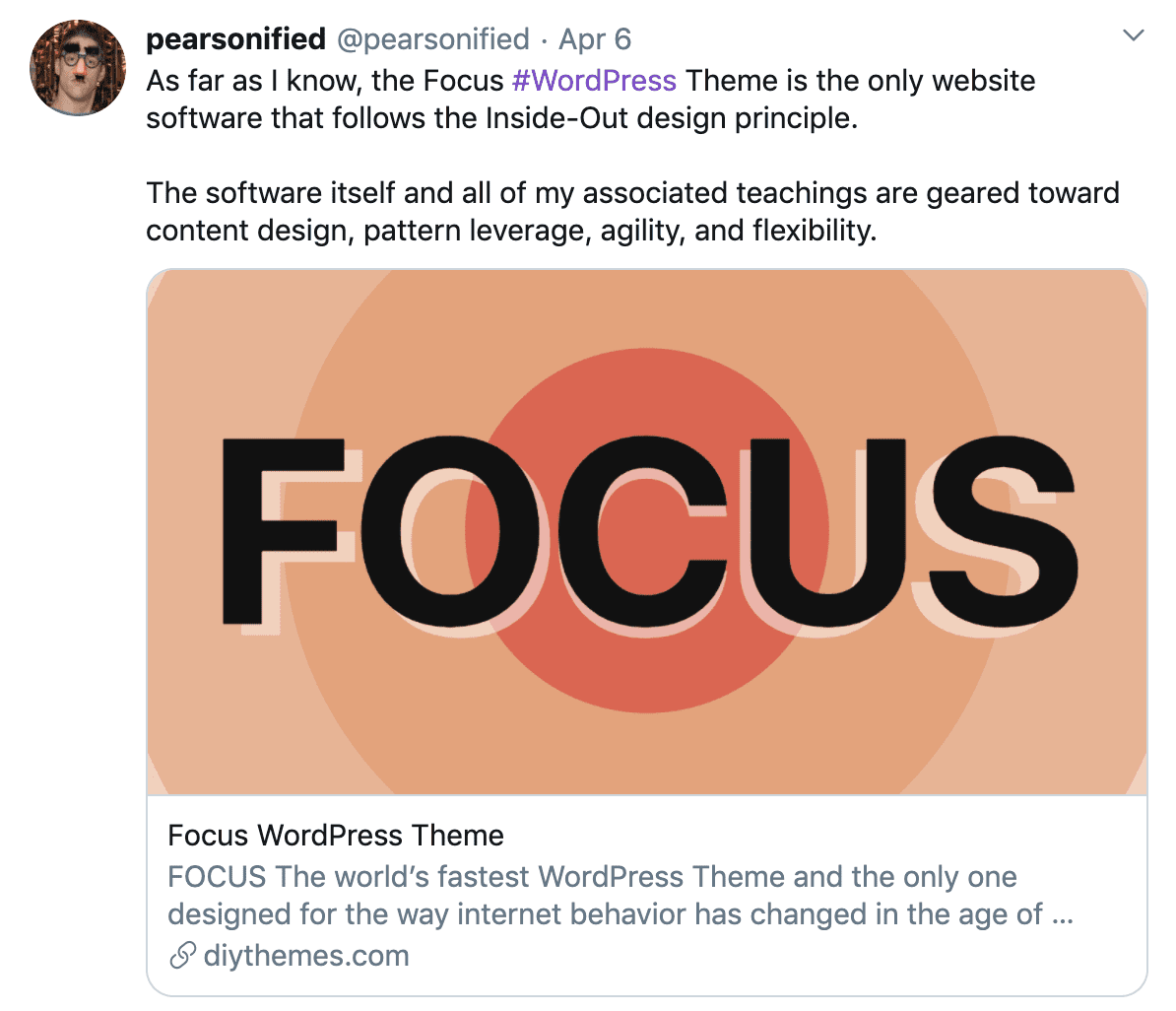
The Open Graph Box adds an attractive image, a title, and a short description to any social media post containing a link to your site.
Did you know?
With the Open Graph Box, links to your site from Facebook, Twitter, or any other platform that supports Open Graph output will receive the enhanced treatment shown above—an irresistibly clickable image coupled with the title of your article and a short description.
And the best part?
The Open Graph Box is easy to set up and use—in fact, you’ll be able to enhance your site’s social media presence in about 5 minutes.
How can you get the Open Graph Box?
First, purchase the Open Graph Box here ↓
Attention: You must be an existing DIYthemes customer with a valid Thesis license in order to purchase this product!
Already a customer?
Log in and return to this page. If you have a valid Thesis license, this box will be replaced by a purchase link.
Not yet a customer?
You’ll need to purchase Focus before you can get this product.
Second, check out the Open Graph Box documentation for everything you need to know about setup and implementation.
Remember! Adding Open Graph tags to your site is the ultimate way to enhance your site’s social media presence. Grab the Open Graph Box today!
Bonus Image Optimization Tips!
We’ve already established that including Open Graph tags is the most effective way to enhance links to your site in social media feeds.
But now we’re going to explore some seriously smart tweaks you can employ to maximize the impact of your Open Graph images…
This is my favorite pro tip on the internet right now.