Flex Copyright & Attribution provides you with an easy way to add your copyright information to your footer as well as display developer credits. You can customize your copyright information by going to Thesis → Skin Content → Copyright & Attribution (Flex), where you will be presented with the following options:
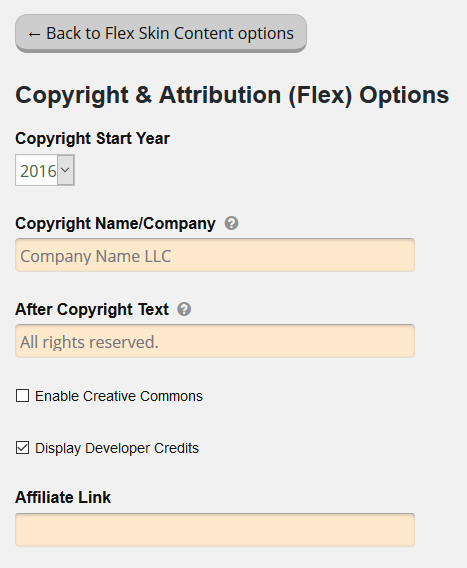
Options
Copyright Start Year— Select a start year from the drop down. This should be the year your website began.Copyright Name/Company— This option allows you add your company name. (default is your website name)After Copyright Text— This option allows you to add text directly after Copyright Name/Company.Enable Creative Commons— Check this option to display the creative commons icon rather than the standard copyright icon. (added 1.1)Display Developer Credits— Check this option to display developer credits. “This site runs Flex by DIYthemes.”Affiliate Link— This option allows you to add an affiliate link for Thesis.