Log into the WordPress Admin and click the Update Now! link as shown in the image below:
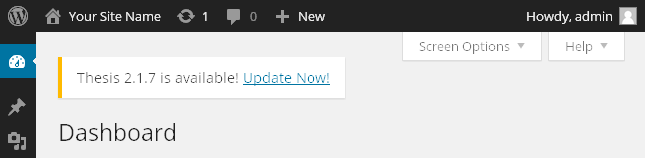
Your WordPress installation only fishes for updates once every 24 hours, so if you are expecting an update but don’t see an update nag, this is likely the reason why. Hang in there!
Reminder! Auto updates do not work on localhost installations or on IP-based URLs, such as http://xx.xx.xx.xx/~yourname.