Note: For simplicity, the following steps refer only to Pages, but the process is the same for Posts—you’ll just be accessing them from their own part of the WordPress Admin.
- If your Skin doesn’t already include one, create a Custom Template you’d like to use here.
- Go to Posts → All Posts (or Pages → All Pages), and then click to edit the Post or Page for which you wish to assign a custom template.
-
In the right-hand column, locate the the post meta box titled “[Your Skin name] Skin Custom Template”, and then choose the name of the Custom Template you want to use from the dropdown menu:
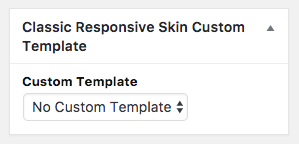
- Click Update (or Publish, if this is a new Post or Page) to preserve the change.