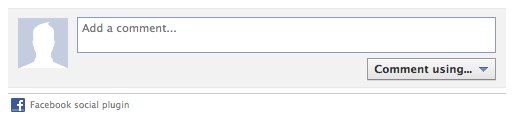This document is deprecated! The information on this page refers to a Thesis version that is now obsolete. Please visit the Thesis Docs for current documentation.
Comments Box is a Facebook social plugin that enables user Facebook comments on your WordPress installation.
Here’s how to add this plugin to your Thesis site.
First, place the following code in custom_functions.php:
function fb_comments() {
if (is_single()) { ?>
<div class="fb_comments">
<div id="fb-root"></div><script src="https://connect.facebook.net/en_US/all.js#xfbml=1"></script><fb:comments href="<?php the_permalink(); ?>" numposts="5" width="500" publish_feed="true"></fb:comments>
</div>
<?php }
}
add_action('thesis_hook_after_post_box', 'fb_comments');
Then, place the following code in custom.css (modifying as desired to match your own site design):
.fb_comments { margin:20px; clear:both; }
Reference: Comments — Facebook Developers