You have two ways to move Boxes in the Thesis Skin HTML Editor—through sorting and nesting.
Sorting
Sorting is the simplest movement, and it consists of moving a Box up or down inside a Container:
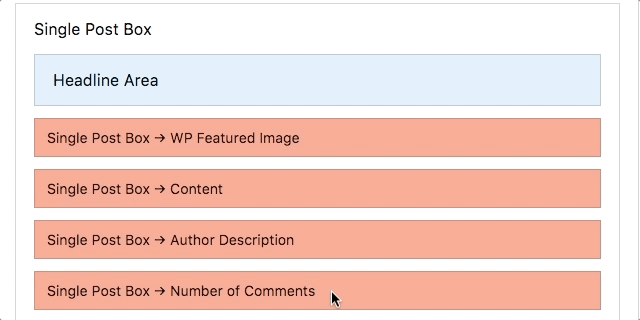
Sorting: Simply click + drag a Box to move it up or down within a Container.
You need to know: When sorting, you cannot move a Box outside the current Container. You can only move it up or down within the current Container.
Nesting
Nesting happens when you move a Box from one Container to another. To activate nesting behavior in the Skin HTML Editor, hold shift and then drag your Box to move it.
As soon as you begin dragging, potential drop zones will be highlighted in yellow. When you drop your Box in a drop zone, it will appear at the top of that container:
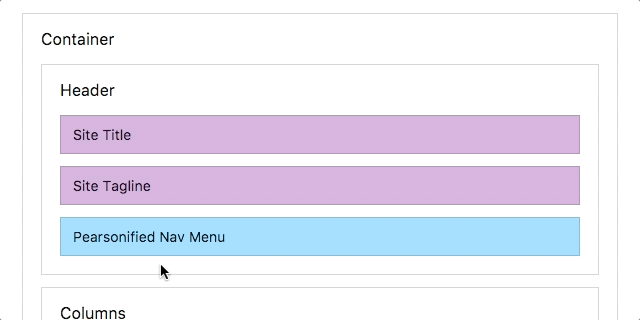
Nesting: Hold shift + drag to move a Box to a new Container.
To make your Box to appear at the bottom of the destination Container, hold the option or alt key while shift-dragging.