In the Thesis Skin Data Manager, determine which backup you want to delete from the Backups table.
Click the corresponding Delete button, and then confirm the deletion in the resulting pop-up window.
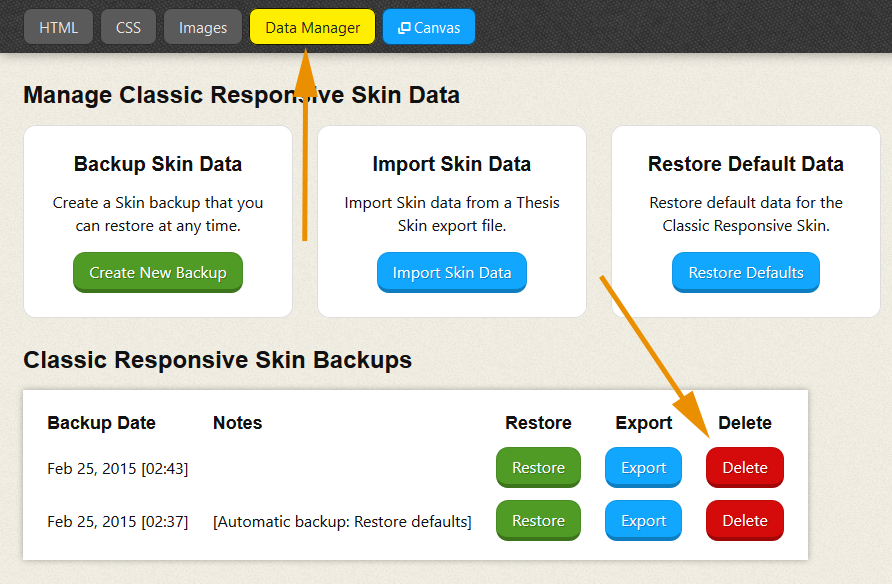
If the deletion is successful, you’ll see a “Backup deleted!” message, and your deleted backup will disappear from the Backups table.