This Box is deprecated. Google has replaced Experiments with Optimize, which connects to your site automatically through your basic Analytics tracking code.
According to Google:
The Google Analytics experiments framework enables you to test almost any change or variation to a website or app to see how it performs in optimizing for a specific goal.
If you’d like to add Experiments to your Thesis site, you can do so with the help of the Google Analytics Experiments Box from DIYthemes.
After installing and activating this Box, proceed with the steps outlined below.
Simple Setup
After activating this Box, expand the Thesis Site menu and then click on the Google Analytics Experiments link.
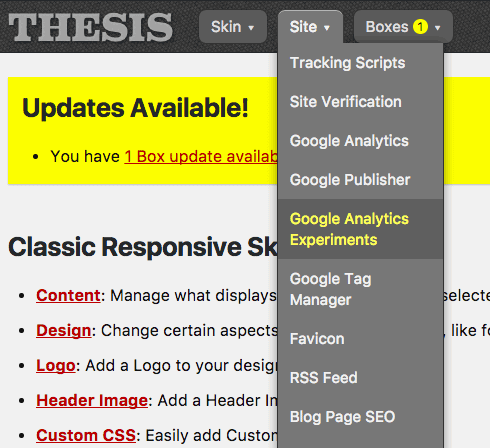
On the resulting options page, simply enter your Experiment Key in the available field, and then click the green save button.
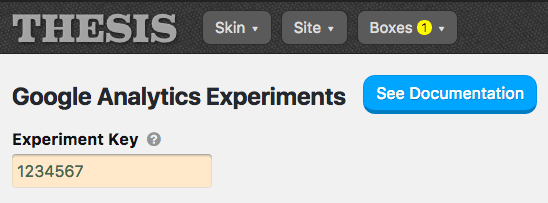
You’re finished! Thesis will now place Google Analytics Experiments script code in the appropriate location, and your experiments will begin working immediately.