I’ve got some great news—we’ve completed development on the much-anticipated Social Triggers Skin, and you’ll be able to get it later this week.
In order to pave the way for this exciting new Skin, we had to make a few tweaks to the Thesis core and also fix a few minor bugs that surfaced since the 2.1 launch.
Today, we’ll take a look at the specific changes for Thesis 2.1.1, and then I’ll tease you with a little bit of what the Social Triggers Skin has to offer.
Two New Features and a Changelog for Thesis 2.1.1
Typically, point releases of this nature only contain bug fixes, but this time, we added two new features that I know you’ll appreciate.
First, with Thesis 2.1.1, each author on your site will be able to specify their Twitter username on their WordPress user profile page.
Once that’s done, you can output the author’s Twitter profile link on each post that he or she writes, thus providing an easy way to build social media profiles and connect with your audience.
(You’ll be able to see this feature in action in the Social Triggers Skin, too.)
Second, one of the most commonly-requested features is the ability to modify the standard WordPress post excerpt by removing the trailing ellipsis with brackets […] and also adding a “read more” link to the end.
Naturally, we’ve got you covered, and now you have more control over your excerpts than ever before.
In keeping with the trend that has defined Thesis since the beginning, Thesis is the first theme to offer this functionality without the need for any custom code whatsoever.
And now, for those interested, here’s a quick rundown of the bug fixes included in Thesis 2.1.1:
- Fixed multisite CSS issues involving stripslashes and some LESS preprocessor errors
- Fixed a different CSS bug that was causing some legitimate slashes to be stripped
- Moved System Status up in the More menu and enhanced data with CSS file-writing privileges and better database character set recognition
- Fixed a bug that affected the status of checkbox options that are on by default
- Fixed a bug that prevented some Boxes from conveying options on the Skin Content page
- Added ability to filter the site title for easy logo replacement
- Moved all Thesis Admin JS to the footer, which resolves a JS conflict that affected users who had CONCATENATE_SCRIPTS enabled
- Enhanced Skin data import/restore behavior to include design and display options
- Fixed a JS bug with options objects that resulted from updated jQuery included in WordPress 3.6
The Social Triggers Skin
The first official add-on Skin for Thesis will be the Social Triggers Skin, and let me tell you—we’re setting the bar extremely high with this one.
With 3 custom templates (in addition to meticulously optimized core templates), an attention-grabbing feature box, and built-in email signup forms in high-converting locations, the Social Triggers Skin has everything you need to start building your audience like a pro.
If you’re one of those people who think they need “landing page software” to run campaigns and become a top online marketer, this new Skin will change your perceptions completely.
Not only are the Social Triggers Skin’s landing page templates 100% integrated with your design, but you can also deploy them on any post or page of your WordPress website.
The bottom line? There’s no easier—or more optimized—way to run a top-tier marketing or business website than with the Social Triggers Skin.
Oh, and naturally, the Social Triggers Skin features a responsive design, so your message will always be tailored to your audience, no matter how they get to your site.
Finally, this new Skin is also completely integrated with Thesis’ patent-pending color scheme picker and typography controls, so you can achieve the exact look and feel you need for maximum impact.
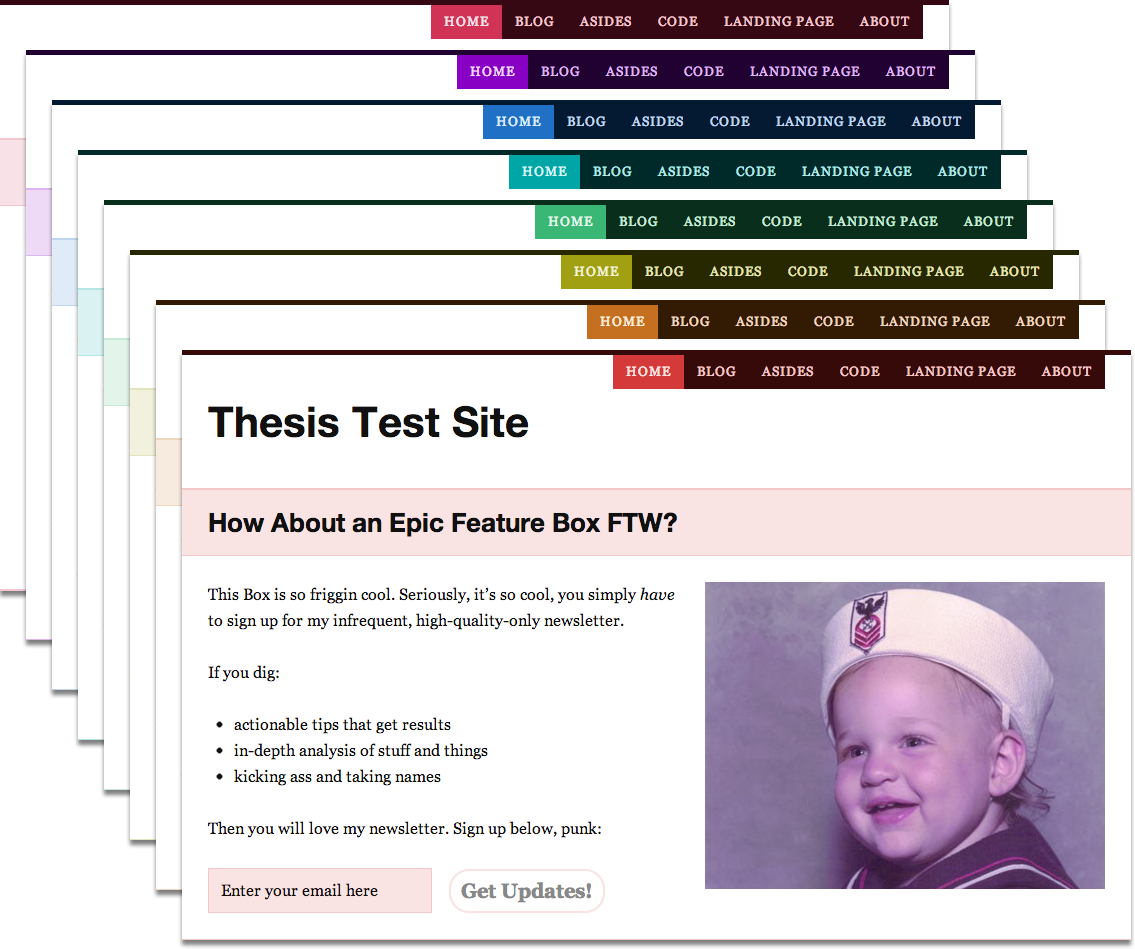
Figure 1. Use the Thesis color scheme picker to style your Social Triggers Skin precisely how you want. (And yes, that’s a picture of yer ‘umble author when he was just a wee baby.) Click to enlarge.
Easy-peasy Automatic Updates
You’ll see an update notification for Thesis 2.1.1 in your WordPress dashboard within the next 24 hours. Click on that, and your site will not only be instantly updated to 2.1.1, but it will also be ready for the Social Triggers Skin (…along with everything else we’ve got up our sleeves).
