Flex includes a large Featured Image area, and since version 1.1, Flex has also supported video in this location. You can enable video by adding a video embed link to the field provided on the post/page editing screen (but you will still need to add a Featured Image, too):
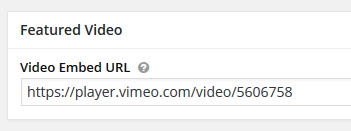
Videos provided by YouTube and Vimeo, for example, have a specific format for their embed URLs:
YouTube
https://www.youtube.com/embed/{video_id}
Vimeo
https://player.vimeo.com/video/{video_id}
Other external video providers will also have an embed URL that is not the same as the Page URL you use for sharing a video.
Once a video embed URL is provided, a play button will appear in the Featured Image area on the Page or Post.
Videos Uploaded to WordPress
Videos uploaded to WordPress via the media library can be used in the Featured Video Area, simply provide the path to the uploaded file.
Example:
//{your-site-address}/wp-content/uploads/2015/03/small.mp4
Important Usage Note: A Featured Image is required in order for the Video to appear. This image will also act as a placeholder, so we encourage you to use a snapshot from the video or else use an image that is relevant to the video.