In the Thesis Skin Data Manager, click Restore Defaults.
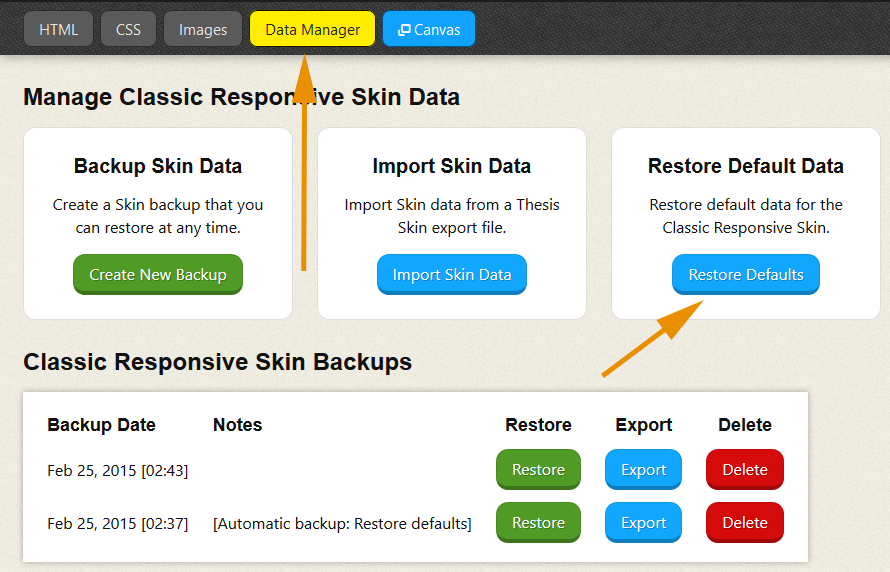
In the resulting pop-up, select the data points you’d like to restore, and then click Restore Selected Defaults.
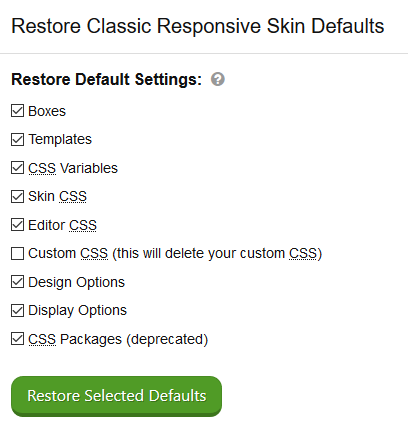
At this point, Thesis will relaunch the Skin Editor with the restored data.
In the Thesis Skin Data Manager, click Restore Defaults.
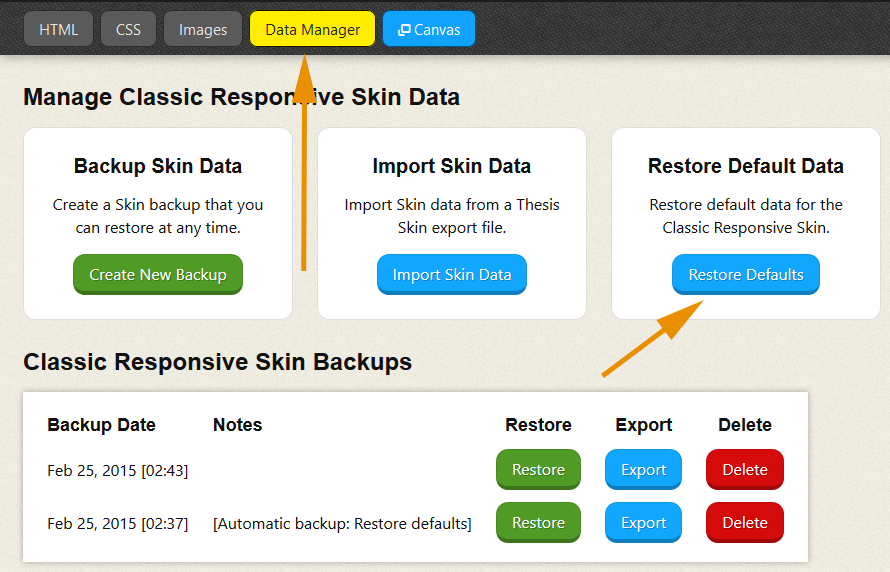
In the resulting pop-up, select the data points you’d like to restore, and then click Restore Selected Defaults.
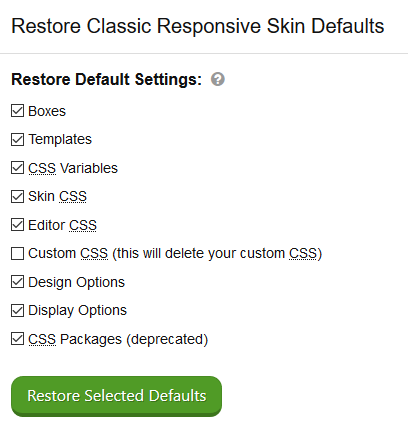
At this point, Thesis will relaunch the Skin Editor with the restored data.