In the Thesis Skin Data Manager, click the Create New Backup button:
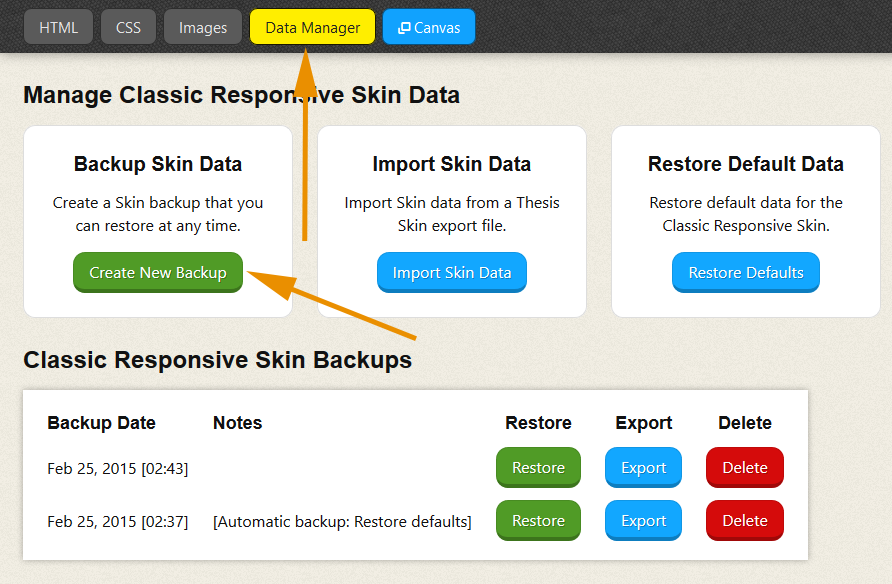
In the resulting pop-up window, enter a note for the backup (to be used for reference/identification), then click OK.
Your new backup will appear in the Backups table and can now be restored, exported, or deleted.